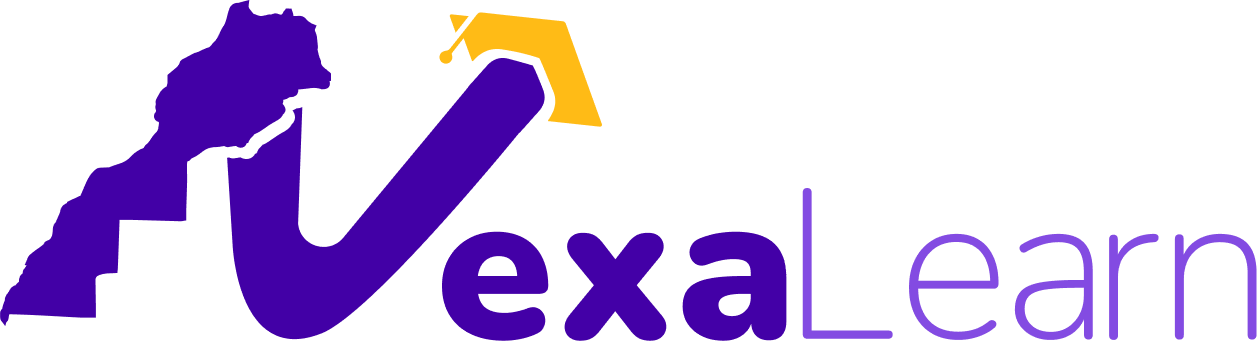General questions
NexaLearn is a new and exciting online language school that offers a wide range of language courses, including Arabic, French, Spanish, Tamazight, Moroccan Darija, and Islamic Studies. We use a user-friendly app that is specially adapted to Norwegian students, so that learning is flexible and accessible anywhere. Our courses are taught by expert teachers from Morocco, who have solid experience in teaching students with different language backgrounds.
Click on "Find available time" on the course page to see an overview of available courses and start dates.
Log in or register by entering your email address and creating a password.
Choose whether the course is for yourself or for your child.
Choose the language or subject you want to learn, such as Arabic, French, Spanish, Tamazight, Moroccan Darija or Quran studies.
See the list of available times, levels and prices for the selected subject and age.
Choose the time and level that best suits your or your child's schedule.
Click "Sign up" and proceed to secure payment. Here you will be informed that you are reserving and paying for the first month for the first time, and that the payment will then be automatically deducted monthly, 5 days before the start of the next course month.
Complete the payment by following the instructions on the payment screen.
Receive a confirmation message and an email with further instructions and information about the course.
To create an account with NexaLearn, you need the following:
A valid email address.
A password that you choose yourself.
Once you have created your account, you can log in and explore our selection of courses. You will also need to provide some basic personal information to complete the registration. Our app makes it easy to manage your account and keep track of your progress.
We offer multiple start dates throughout the year. The exact start date for each course is provided directly in the course information.
Payment and subscription
At NexaLearn, we want to make the payment process as simple and customer-friendly as possible. That is why we have chosen to offer monthly payments instead of demanding the full course cost in advance. This makes it more flexible and affordable for our customers to participate in the courses.
When you sign up for a course, you will first pay for the first month. Thereafter, the payment is automatically deducted each month when the next period approaches. You will receive a receipt by e-mail for each payment, and you can see an overview of your payments on the app under the "Admin" page.
The costs of our courses vary depending on the language and level you choose. To see a full overview of the courses and their prices, visit our course overview. There you will find detailed prices for each course, so you can find what suits you best.
Yes, we offer a sibling discount. Second child and all subsequent siblings receive a 30% discount on the course fee. This applies to all our courses and ensures that more family members can benefit from our language training services at a reduced price.
To cancel your subscription with NexaLearn, you must notify us at least one month in advance. This can be done by contacting our customer service via e-mail or telephone. Once we have received your request, we will confirm the cancellation and stop further withdrawals. Any paid periods will remain available until the end of the paid month.
Course structure and learning methods
Our courses are laid out according to levels and age groups to ensure a relevant and effective learning experience. We follow the CEFR standard (Common European Framework of Reference for Languages) in our approach to learning and the design of curricula and materials. This provides a structured progression and measurable results for our students.
Klassene fylles opp med opptil 6 elever innen følgende aldersgrupper:
7-9 år
10-12 år
13-15 år
16+ (voksne)
Hver elev får tilgang til vår brukervennlige app hvor de kan gjennomføre online-timene sine, få tilgang til kursmateriell, gjøre oppgaver og interaktive øvelser, samt holde kontakt med læreren og andre medelever. Vår tilnærming er basert på studier og forskning innen språkopplæring for å sikre at vi treffer med relevans innen alle nivåer og de ulike aldersgruppene.
Kursene kombinerer teoretisk kunnskap med praktiske øvelser og interaktive metoder som videoer og samtaleøvelser. Ved å bruke digitale verktøy engasjerer vi elevene og forbedrer deres læringsprosess. Dette gjør at vi kan tilby en balansert og effektiv læringsopplevelse som er skreddersydd til hver enkelt elevs behov og ferdighetsnivå.
Yes, NexaLearn follows the CEFR (Common European Framework of Reference for Languages) standards. Our courses are designed according to these internationally recognized standards to ensure that the teaching is structured and that the progression is measurable. This makes it easier for students to know what level they are at and what they need to learn to progress to the next level.
Once you have chosen the course and paid, you will have the opportunity to choose a time to take a level test with one of our teachers. The test takes approx. 20 minutes to complete. This test will help us place you at the right level so that you get the most out of the course.
All of our courses include extensive learning materials that have been carefully selected to support your learning. This includes digital textbooks, workbooks, interactive exercises, videos and audio files. For children, the teaching material is in Norwegian, so that they can read books and do exercises on their own in a language that is close to them. The material is available through our app, which makes it easy to access everything you need to learn when and where it suits you best. We also ensure that the learning material is up-to-date and relevant to give you the best possible learning experience.
We ensure the quality of our teachers through a thorough selection process and continuous professional development. Our teachers are from Morocco and go through a strict selection process, including securing a criminal record. All our teachers have relevant education and experience in language teaching. They speak English in addition to the language they teach, which has proven very valuable in our pilot programs, as the students also get to strengthen their English skills at the same time. They have experience and a good knowledge of how to teach students in Europe and the USA, both those who have a cultural connection and those who are non-native who want to learn a foreign language. They also undergo regular training and workshops to keep up to date with the latest teaching methods and techniques. We also collect feedback from students to ensure that the teachers deliver high quality teaching.
Progress in the courses is assessed through a combination of continuous assessment and final tests. The pupils take part in regular tasks and exercises which give the teachers the opportunity to monitor their progress. In addition, students receive feedback on their performance so that they can improve. Finally, a test is carried out to evaluate the students' total learning outcomes and ensure that they have reached the necessary competence targets.
We are working on offering one-to-one teaching on all courses and levels, but we have not launched this yet. When available, this form of teaching will give the student the opportunity to receive tailored training that is adapted to their individual needs and goals. Our experienced teachers will work closely with you to ensure that you get the most out of the lessons.
Our online sessions take place through our intuitive and user-friendly app. Students log into the app to participate in live teaching with the teacher and fellow students. The app also provides access to course material, assignments, interactive exercises, and the opportunity to communicate with the teacher and other students. Our teachers are from Morocco and have experience teaching students in Europe and the USA, both those with cultural connections and those who are non-native and want to learn a foreign language. The online sessions are designed to be engaging and effective, using modern technology to create a dynamic learning experience
Our online sessions take place through our intuitive and user-friendly app. Students log into the app to participate in live teaching with the teacher and fellow students. The app also provides access to course material, assignments, interactive exercises, and the opportunity to communicate with the teacher and other students. Our teachers are from Morocco and have experience teaching students in Europe and the USA, both those with cultural connections and those who are non-native and want to learn a foreign language. The online sessions are designed to be engaging and effective, using modern technology to create a dynamic learning experienceAppen sender også påminnelser når det er tid for barnet å logge seg på sin online-time med læreren. Du får varsler om andre viktige hendelser som våre undersøkelser har vist at er viktige for deg som forelder å ha kontroll over i en hektisk hverdag. Denne funksjonaliteten gjør det enkelt for deg å holde oversikt og støtte barnet ditt i deres læring.
As a parent, you have your own profile in the app where you can follow your child's development. Through this profile, you get access to the child's progress report, completed tasks and feedback from the teacher. You can see your child's test results and evaluations for a comprehensive overview of their learning progression. In addition, you can manage your child's course subscriptions.
Appen sender også påminnelser når det er tid for barnet å logge seg på sin online-time med læreren. Du får varsler om andre viktige hendelser som våre undersøkelser har vist at er viktige for deg som forelder å ha kontroll over i en hektisk hverdag. Denne funksjonaliteten gjør det enkelt for deg å holde oversikt og støtte barnet ditt i deres læring.
No, NexaLearn does not issue certificates after completing courses. The focus is on the learning experience and the skills you acquire through the course.
Privacy and Security
We collect various types of personal data in order to be able to offer and improve our services. This includes:
Contact information: Such as name, e-mail address and telephone number.
Account information: Information you provide when registering an account, such as username and password.
Payment information: We use Stripe which takes care of the payment information, including credit card information or other payment details.
Usage data: Information about how you use our services, including logs of your activities and preferences.
Demographic information: Such as age and gender, if you choose to provide this.
Communication data: Messages you send to us, including emails and chat messages.
Yes, you have the right to request a printout of all personal data we have stored about you. To do this, you can contact our customer service via the contact form below. We will then send you a complete overview of your stored personal data in accordance with the applicable privacy laws.
Yes, you have the right to request the deletion of your personal data. To request deletion, you can contact our customer service via e-mail or phone. We will delete your personal data in accordance with applicable data protection laws, unless there are legal reasons why we need to retain certain data. Please note that deleting personal data may affect your ability to use our services.
Technical Support and App use
If you experience technical issues with the app, you can follow these steps:
Check your internet connection: Make sure you have a stable internet connection.
Update the app: Make sure you have the latest version of the app installed. Check for updates in the App Store or Google Play.
Restart your device: Sometimes a simple restart of your device can solve many technical problems.
Contact customer service: If the problem persists, you can contact our customer service by email or phone for further assistance. They will help you resolve the issue as quickly as possible.
I forgot my password, how do I get a new one?
If you've forgotten your password, follow these steps to get a new one:
Go to the login page in the app.
Click on "Forgot password".
Enter your email address: You will receive an email with instructions to reset your password.
Follow the instructions in the email: Click on the link in the email and create a new password.
To use the NexaLearn app, your device must meet the following system requirements:
iOS: iPhone or iPad with iOS 11.0 or later.
Android: A device with Android 5.0 or later.
Internet: A stable Internet connection (Wi-Fi or mobile network).
Make sure your device is updated to these versions for the best user experience.
To download the NexaLearn app, follow these steps:
Go to the App Store (iOS) or Google Play (Android) on your device.
Search for "NexaLearn".
Click "Install" or "Download".
Open the app: Once the download is complete, open the app and sign in with your account or register a new account if you don't already have one.
You can also access NexaLearn via the web version on your PC. Visit our website and log in with your account to use all the features on a larger screen. With the NexaLearn app, you can easily manage your courses, track your progress, and participate in online classes.
The parent portal in the app is designed to give you a full overview and control of your child's learning:
Follow progress: See the child's progress reports, completed tasks and feedback from the teacher.
Manage course subscriptions: Change or update the subscriptions directly in the app.
Receive reminders: Get reminders when it's time for the child to log in to their online lesson with the teacher.
Get notifications: Receive notifications about important events and updates that are relevant to your child's learning.
To receive notifications and reminders from the app, make sure push notifications are enabled on your device:
Go to your device's settings.
Find and select the NexaLearn app.
Enable push notifications.
Once this is done, you will receive notifications about upcoming online classes, new assignments, teacher feedback, and other important events directly on your device.
To update your personal information in the app, follow these steps:
Open the NexaLearn app and log in.
Go to "My Profile" or "Settings".
Select "Edit profile" or "Update information".
Change the necessary information and save the changes.
This makes it easy to keep your profile updated with correct contact information and other relevant details.
Contact and Feedback
You can give feedback about the course or the app in the following ways:
Via e-mail: Send an e-mail to our customer service at post@nexalearn.no with your feedback.
On the website: Visit our website and use the contact form in the "Contact Us" section to send your feedback.
You can give feedback about the course or the app in the following ways:
Via e-mail: Send an e-mail to our customer service at post@nexalearn.no with your feedback.
On the website: Visit our website and use the contact form in the "Contact Us" section to send your feedback.
We try to answer all inquiries to customer support within 24 hours on weekdays. In periods of high demand it may take a little longer, but we do our best to give you a quick and useful answer.
If you discover an error in an assignment, you can send a message to the teacher in the app to inform them of the error.
Do you have other questions? We are happy to help you!
Other questions?
Didn't find the answer you were looking for or have other questions? We are here to help you! Send us a message by filling out the form below and we'll get back to you as soon as possible.